Frequently Asked Questions
I’ve lost/forgot my username and/or password.
Please contact your department’s administrator for your username and/or password or go to the password recovery page. If you are the administrator and have forgotten your department’s username and/or password, email Academy Support or call 800.671.9411 between 8:00 AM and 5:30 PM PST.
I am an individual firefighter or first responder who is interested in the Academy. Can I sign up for a subscription on my own?
Yes. Individual firefighters and first responders are able to sign up for the Academy without their department. Click here to sign up now with our individual subscription form. An individual subscription is 1 year unlimited access to the Academy. Be sure to verify that the training is accepted by your Department and/or State. You can reference our accreditation page to confirm we’re an accepted provider for your state.
What types of organizations subscribe to the FireRescue1 Academy, and who are some of your current clients?
FireRescue1 Academy clients include public safety personnel at Fire Departments, Parks Departments, Private Security, Educational Universities, Federal Agencies, Hospitals, Churches, and Courts. The 24/7 accessibility of the Academy allows all walks of fire safety officials to utilize the training in a way that works for them, on a schedule that works for them.
How do Departments incorporate the Academy into their Training Program?
Whether using it for self-paced or assigned training, the FireRescue1 Academy is a flexible program that can serve as an effective training tool for your department.
What are the system requirement for watching online videos?
Complete system requirements can be found on our Desktop Computer Requirements fact sheet.
I want to change my department’s logo.
When can I access videos?
Subscribers with an Internet connection have access to training materials 24/7.
How do I go into fullscreen mode?
Be sure you have a JavaScript-enabled browser. You may also have security software blocking the playback or scripting. Try temporarily disabling your security software as a test, or configure your security software to allow playback, cookies, and popups from www.FireRescue1Academy.com.
Why does the streaming video keep pausing?
You may be experiencing slow data transfer. If you pause the movie and wait for more (or all) of it to download before you resume playing, it will play without stopping. You can tell how much of the video has downloaded by looking at the controller bar at the bottom of the player window. You will see the bar fill in with gray, from left to right, as the video downloads. Once the controller bar is completely filled in with gray, the video has finished downloading.
Why is the video not available or playing back?
Should you encounter such an issue, and your computer meets the system requirements, please email us and we will send you instructions to perform a quick test that will assist in determining a solution.
Why can’t I view videos from my mobile device?
Check the Mobile Device Requirements to see if you are using a compatible mobile device and operating system. In most cases, upgrading to the most recent operating system will resolve the issue.
Can I create my own playlists?
As a subscriber, you have access to download and store as many videos as you would like on your personal computer. PoliceOne.com is working on a feature that will allow you to create a “My Account” playlist, as well.
How can I upload my own videos or courses?
If you would like to upload your department’s videos or courses, please submit them directly to us at support@fireemsacademy.com. You can choose to make them available for all FireRescue1 Academy subscribers or have them visible for your department only.
If you have additional comments or questions please email us or call 800.671.9411.